Launching your own online course platform is no longer a dream exclusive to tech giants or Silicon Valley startups. Whether you’re an educator, entrepreneur, coach, or creator, building your e-learning site in 2025 is easier—and more profitable—than ever before.
In this detailed guide, we’ll walk you through every step of creating a robust, scalable, and user-friendly online course platform—from planning and tools to launch and monetization.
Why Build Your Own Online Course Platform?
Before we dive into the how-to, let’s understand the why.
Benefits of Creating Your Own Platform:
- Full control over branding, pricing, and content.
- Avoid high platform fees from sites like Udemy or Coursera.
- Build long-term equity in your own business.
- Customize features to suit your audience’s learning needs.
- Scale easily by adding multiple instructors or courses.
Step-by-Step Guide to Building Your Online Course Platform
Step 1: Define Your Niche and Target Audience
Before building, clarity is key.
Ask yourself:
- Who do I want to serve?
- What problems am I helping them solve?
- How do they prefer to learn?
Examples of profitable niches:
- Digital marketing for small businesses
- Fitness coaching for moms
- Coding bootcamps for beginners
- Language learning for travelers

Step 2: Plan Your Course Structure and Features
Map out the learning experience.
Things to define:
- Number of modules and lessons
- Assessment types (quizzes, assignments, certifications)
- Learning paths (self-paced, cohort-based, drip content)
- Community features (forums, live chat, comments)
Use tools like Notion, Miro, or Trello to plan your content and structure visually.
Step 3: Choose the Right Technology Stack
You have two main options:
1. No-Code Builders (Fastest & Easiest)
- Thinkific, Teachable, Podia
- Great for solo creators and small teams
- Limited in customization and branding
2. Self-Hosted WordPress LMS
- Recommended for serious course entrepreneurs
- Full flexibility, customization, and scalability
- Use plugins like:
- LearnDash
- Tutor LMS
- LifterLMS
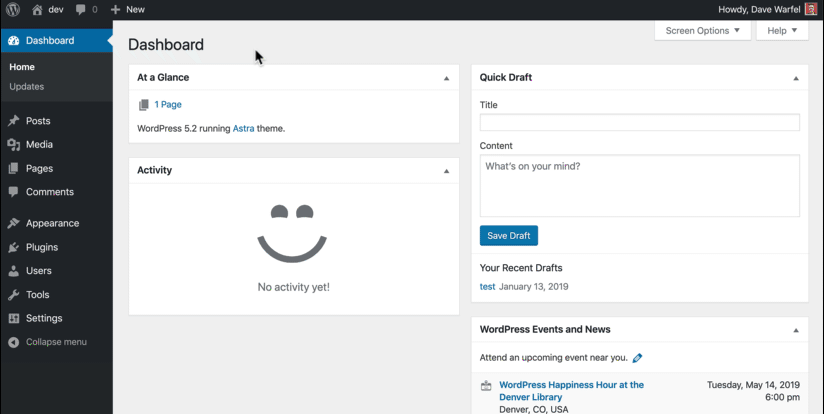
Required tech stack for self-hosting:
- Domain name and hosting (e.g., SiteGround, Cloudways)
- WordPress CMS
- LMS Plugin
- Page builder (Elementor recommended)
Step 4: Design Your Platform (UX + UI)
A great design can make or break your platform.
Design must-haves:
- Clean and responsive layout
- Clear course navigation
- Mobile-friendly interface
- Progress tracking
- Certificate generator
Recommended Themes:
- Astra
- Kadence
- BuddyBoss (best for community-driven courses)
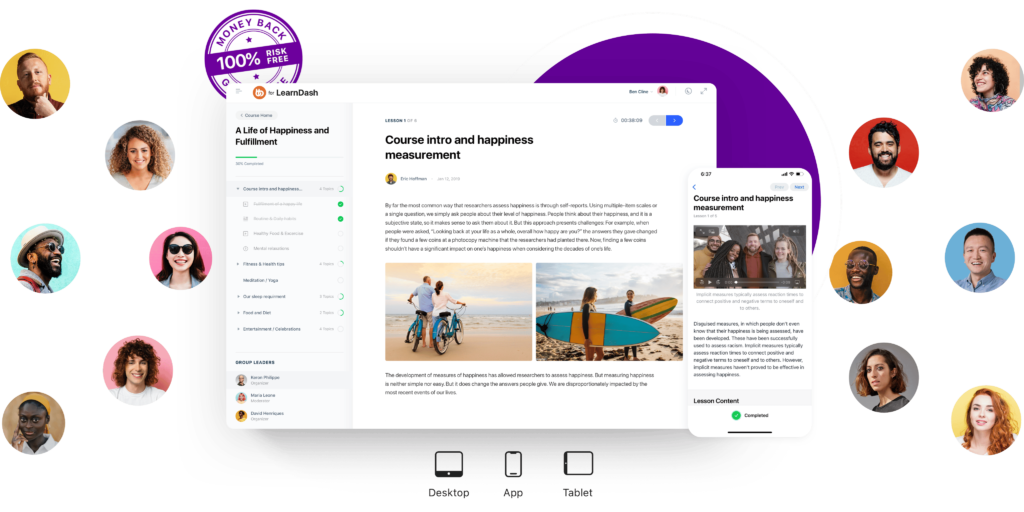
Step 5: Create High-Quality Course Content
This is your core value proposition.
Types of content to include:
- Video lectures
- Slide presentations
- PDF worksheets
- Quizzes and assignments
- Discussion prompts
Tips for quality content creation:
- Record with good lighting and sound
- Use tools like Camtasia, Loom, or OBS Studio
- Use scripts or outlines to stay focused
Step 6: Add Essential Features and Integrations
To compete with platforms like Coursera or Udemy, add:
- Payment gateways (Stripe, PayPal, Razorpay)
- Email marketing tools (ConvertKit, Mailchimp)
- Affiliate system (AffiliateWP)
- Gamification (BadgeOS, GamiPress)
- Analytics (MonsterInsights or Google Analytics)
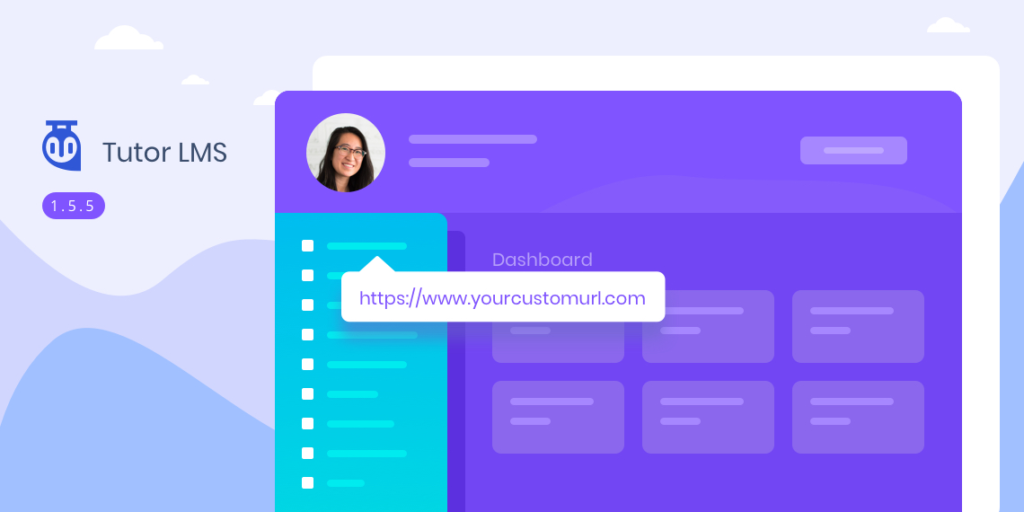
Step 7: Test the Platform (UX + Tech)
Do a soft launch or beta test with a few users.
Checklist for testing:
- Smooth video playback
- Mobile responsiveness
- Quiz and certificate functionality
- Payment gateway working
- No broken links or slow loading
Use Hotjar or Clarity to monitor user behavior.
Step 8: Launch and Market Your Platform
Now it’s time to go live!
Launch strategies:
- Email your existing audience
- Run webinars or live launches
- Offer early bird discounts or bonuses
- Use paid ads (Facebook, YouTube, Google)
Content marketing is key—use SEO, blog articles, and YouTube videos to build long-term traffic.
Step 9: Monetize Your Platform
Multiple ways to generate revenue:
- One-time payments
- Monthly/annual subscriptions
- Freemium model
- Course bundles
- Community membership
- Affiliate partnerships

Step 10: Scale and Improve Over Time
Your platform is live—now focus on growth.
Ways to scale:
- Add more courses or instructors
- Start a certification program
- Create a mobile app
- Collaborate with industry experts
- Build a community or mastermind
Use learner feedback to continuously refine your offerings.
Platforms Like Yours: Real Examples for Inspiration
- Maven – Cohort-based learning
- AltMBA – Premium community courses
- Farnam Street’s Learning Community – Membership model
- Zero to Mastery – Self-hosted LMS with top instructors
Use these examples to inspire your layout, content strategy, and branding.
FAQ: Building an Online Course Platform
Yes, if you have a clear niche, high-value content, and a solid marketing plan. Many creators earn 4–6 figures annually from online courses.
LearnDash is the most popular and powerful. Tutor LMS is great for beginners, and LifterLMS is a flexible alternative.
Final Thoughts
Creating your own online course platform is one of the most empowering things you can do as a digital educator or entrepreneur. It’s not just about income—it’s about impact, autonomy, and building a long-term brand.
With today’s tools, building and scaling your own e-learning empire is more achievable than ever.
So what are you waiting for?
Author Profile
- Jiya Gupta
- At Learners View, we're passionate about helping learners make informed decisions. Our team dives deep into online course platforms and individual courses to bring you honest, detailed reviews. Whether you're a beginner or a lifelong learner, our insights aim to guide you toward the best educational resources available online.
Latest entries
 Career GrowthOctober 5, 2025Best Free Courses with Certificates in 2025
Career GrowthOctober 5, 2025Best Free Courses with Certificates in 2025 Creator ToolsOctober 4, 2025Codecademy Review: Can You Really Learn to Code Online?
Creator ToolsOctober 4, 2025Codecademy Review: Can You Really Learn to Code Online? Career GrowthOctober 2, 2025Best Online Courses of the Year (Editor’s Picks)
Career GrowthOctober 2, 2025Best Online Courses of the Year (Editor’s Picks) Course PlatformsSeptember 26, 2025How to Verify Course Credibility and Instructor Quality
Course PlatformsSeptember 26, 2025How to Verify Course Credibility and Instructor Quality




